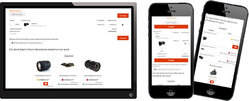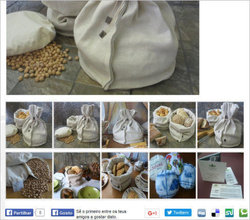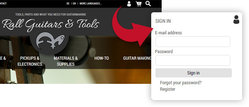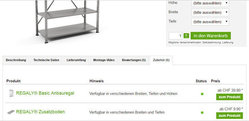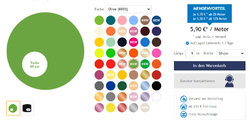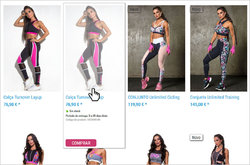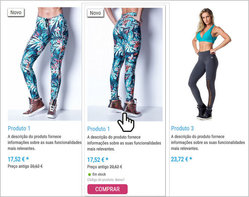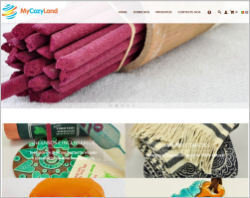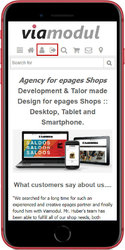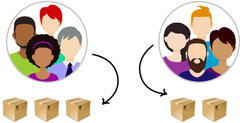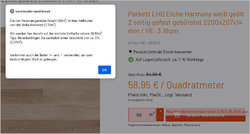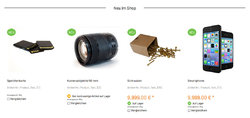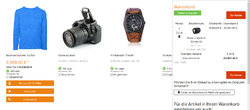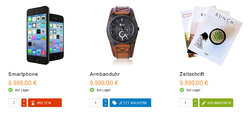We also recommend
|
|
|
|
|
|
|
|
|
|
|
|
|
|
|
|
|
|
|
|
|
|
|
|
|
|
|
|
|
|
|
|
|
|
|
|
Browse these categories as well: Design Gadgets for epages Shops, Graphic - Web Design & epages Addons, Advanced epages Web Design :: from 650 €